The AVR drone is 500mm in size and is represented by the diagonal distance between motors. If you were to measure the distance it would be close to 500mm. In QGC you will now configure the drone frame, which will provide optimal settings for flight. Select Airframe in the navigation menu.
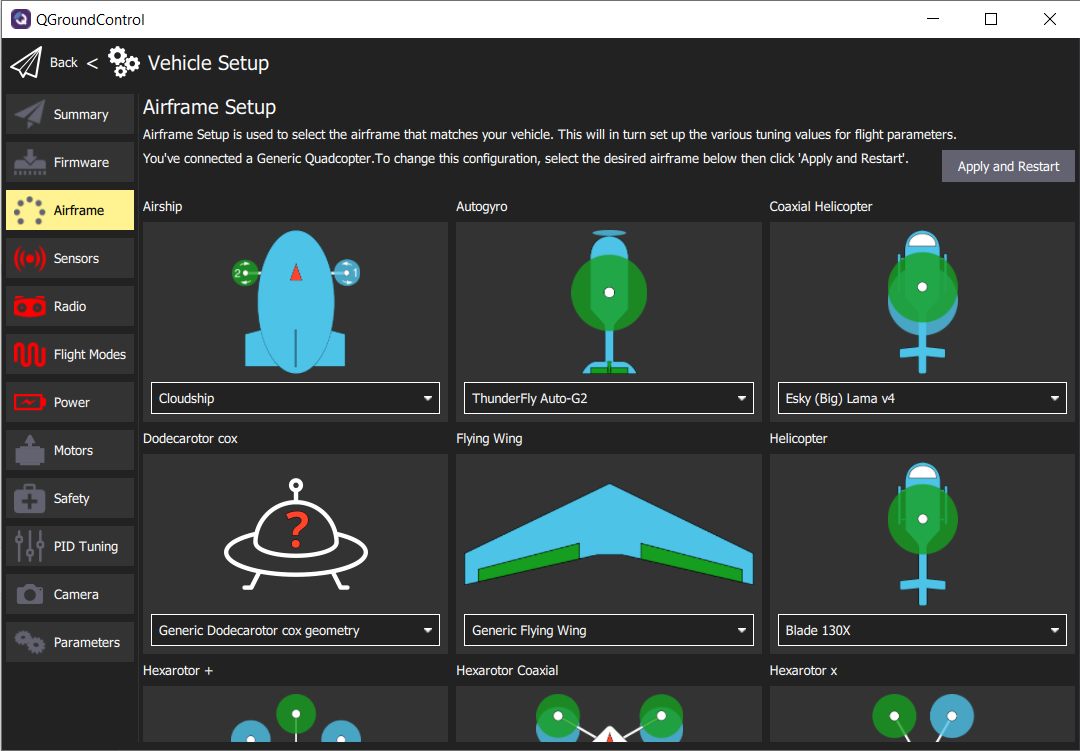
Airframe Setup screen
Scroll down in the Airframe Setup screen and look for Quadrotor x. Click on the dropdown menu and select S500 Generic as the airframe type. Scroll back up and click the Apply and Restart button in the top right of QGC. You will be asked to confirm that you want to restart. Click Apply and the airframe setting will be saved.
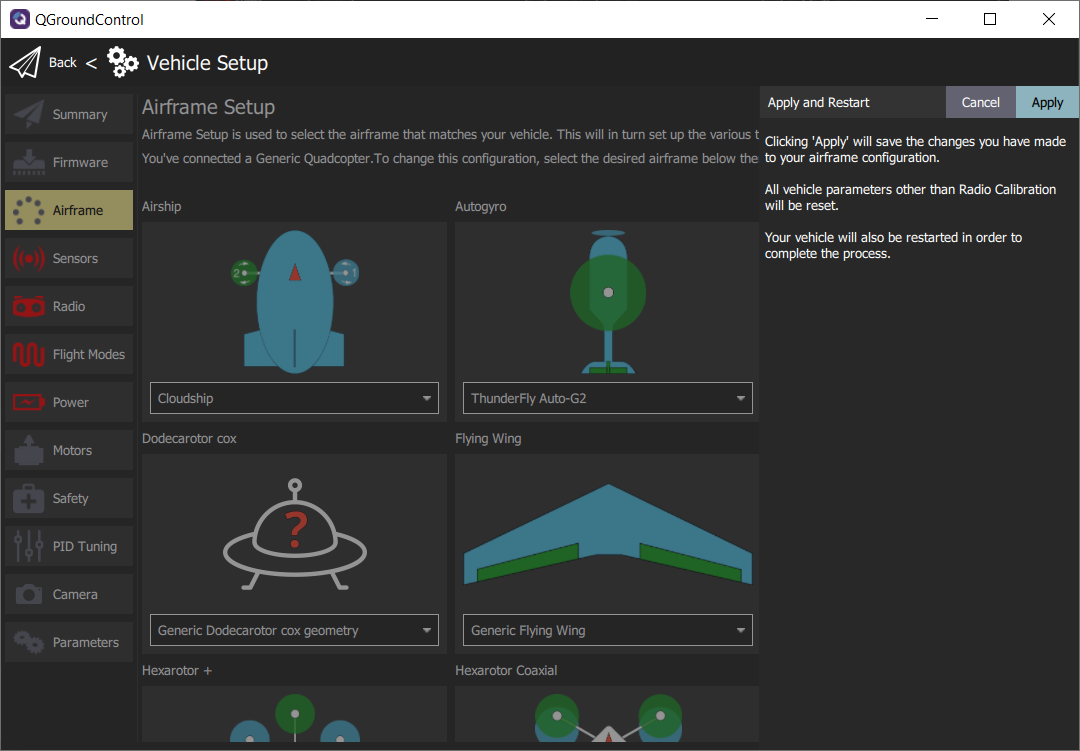
While the FC is rebooting QGC will disconnect for a few moments and then automatically reconnect.